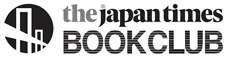|
|
GENKI Conjugation Cards
―Master Verb/Adj Counjugations
Master basic verb/adjective conjugations through 957 digital cards!—The third official iPhone app for the popular GENKI Japanese language course
Vendor: The Japan Times, Ltd.
Category: Education
Required OS: iOS 8.4 or later
Important notice concerning iOS11
Note that GENKI Conjugation Cards may not work properly on iOS 11 at the moment. Please wait for a future update.
The third in a series of official iPhone apps for the popular GENKI: An Integrated Course in Elementary Japanese, GENKI Conjugation Cards is an invaluable learning tool for beginners to master conjugation of Japanese verbs and adjectives.
Verb/adjective conjugations are an important grammatical foundation for beginning students of Japanese, and this app allows students to efficiently study 18 verb conjugation types, including the various -masu forms (affirmative, negative, past, past negative), the challenging -te form, the passive, causative, and causative passive, as well as the 10 adjective conjugation types.
You can flip through cards at your own pace to practice conjugating the words displayed, and then confirm the answers through pronunciations by native speakers or written answers. The Check function tests your mastery by having you type in the conjugations. Only cards answered incorrectly remain in MyDeck, so you can focus on the more challenging ones. By repeating the MyDeck and Check processes, you can reduce the deck to only the most difficult problems, allowing you to study more efficiently. Once all the cards have been removed from MyDeck, you will have mastered beginning-level conjugations!
Developed by the GENKI App Team, Guild Inc.
http://www.guild.gr.jp/
Genki Conjugation Cards offer two ways to efficiently learn the 28 conjugations types covered: the MyDeck module for studying and the Check module for tracking progress.
●MyDeck: Study at your own pace
MyDeck card sets include 40 verbs or 24 adjectives for each of the 28 conjugation types. As you swipe each card, the word is conjugated from the dictionary form. After saying aloud the conjugated form shown on the card, tap the sound icon to hear a pronunciation by a native speaker. You can also visually confirm the word by tapping the * icon. Tap the Flip icon to see sample sentences with English translations on the back side of the card, and access relevant conjugation rules by tapping the Rule icon.
In App Settings, Shuffle mode can be turned on to display cards in a random order, thereby further increasing your retention.

●Check: Test your mastery of conjugations
In the Check test, type the correct conjugation in accordance with the instructions.* The app automatically scores the results, thereby monitoring your understanding of conjugations.
*To enable Japanese input, a Japanese keyboard needs to be added under your iPhone’s Settings.

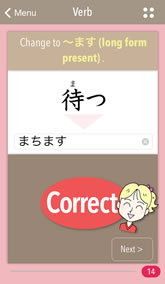
●Master conjugations through repeated use of MyDeck and Check
Once you have completed Check, any test questions you answered wrong or skipped will remain in MyDeck, allowing you to focus only on the most challenging ones. When you repeat the process, conjugations you have learned are progressively removed from MyDeck, and the objective is to eventually have nothing left in MyDeck.
●List: Easy and convenient method to review and track progress
All words included in the app are listed with their conjugations in Japanese phonetic (a-i-u-e-o) order. The list makes it easy to monitor progress as checkmarks are automatically placed next to conjugated words that were answered correctly in Check. Tapping an item in List will display that card, so you can review the related conjugation form, pronunciation, example sentences, and conjugation rules.


●Simple menu interface to track progress and select study category
You can monitor progress and select the study method through the easy-to-use menu screen.
Tracking progress
The menu screen displays how many cards are left in each set, allowing you to concentrate on the more challenging conjugations, and thus maximize your study.
- Stats: Touch and hold the set number, and it will display the number of Correct, Wrong, and Unviewed answers.
- Restore: To erase Check results and return a set to its original default setting, select the set and tap the Restore icon. (You can also reset cards in List mode by removing checkmarks from those you want to restore to default).
Selecting the study category
From the menu screen, select the part of speech you want to study by tapping either Verb or Adjective.
↓
Select the conjugation card set(s) you want to study.
↓
Tap either MyDeck or Check and you are ready to begin studying.