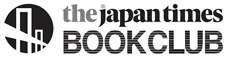|
|
GENKI Kanji Cards
―300 Kanji through Vocabulary
Master 317 basic kanji
by studying more than 1,100 kanji words
with the second GENKI app!
(*Powered by Kanji Look and Learn)
Vendor: The Japan Times, Ltd.
Category: Education
Required OS: iOS 8.4 or later / Android 4.4 or later
Important notice concerning iOS11
Note that GENKI Kanji Cards may not work properly on iOS 11 at the moment. Please wait for a future update.
We are happy to announce the release of a second app that serves as a companion resource for the best-selling Japanese language textbook GENKI: An Integrated Course in Elementary Japanese. A must-have for budding Japanese language learners, this collection of digital kanji cards helps you to master basic kanji by studying them in the context of more than 1,100 kanji words. In addition to allowing you to study at your own pace, the app has a function that checks your mastery and sorts the kanji into three categories of understanding (yes, no, and unsure), enabling you to create a card deck containing just the kanji that challenge you. By concentrating on those kanji alone you can learn more efficiently—and, once the deck is empty, you’ve conquered all the GENKI kanji!
Developed by the GENKI App Team, Guild Inc.
http://www.guild.gr.jp/
GENKI Kanji Cards offers two ways of studying the kanji and kanji words—“MyDeck” for basic memorization, and “Check” for testing your mastery—and both can be used in combination. Choose the style that suits you so that you can learn the kanji efficiently.
●MyDeck: Study at your own pace
MyDeck allows you to swipe through the cards freely, viewing them as many times as you like. Two study modes are available: “Reading,” in which the target kanji word is displayed and you try to recall its reading, and “Kanji,” in which you try to remember which kanji fills the blank in the kanji word displayed.
The back side of each card displays the target kanji along with its readings, and plays an animation showing the character’s stroke order. The cards also feature illustrated mnemonic hints taken from the popular learning resource Kanji Look and Learn that make it fun and easy to memorize the characters’ form and meaning—so even difficult kanji will be a snap to learn. And, you can shuffle the MyDeck cards using the shuffle mode (selected from Settings in the More menu), allowing you to study them even more effectively.




●Check: Test your mastery
The Check function tests how well you remember the kanji by displaying kanji words randomly and prompting you to indicate whether you remember the character (Yes), don’t remember it (No), or are not sure (Unsure). You can choose from two test modes—one that checks your mastery of the kanji word readings, and another that requires you to fill in the blank of kanji words.


●Repeat MyDeck and Check until you have all the cards under your belt
After running a Check session, only the cards you designated as “No” or “Unsure” will be left in MyDeck. Next, try to memorize the remaining cards by going through MyDeck again, and then test yourself with Check once more. By repeating this process you can whittle the MyDeck cards down to zero—meaning complete mastery!
●List: A handy tool for review
The List function displays all the kanji words stored in the app in any of three orderings: the order of lessons in the textbook, a-i-u-e-o order, and alphabetical order. The list also displays a checkmark next to each word designated as “Yes” (memorized) in the Check function, so you can constantly track your performance. There is also an On/Kun list that shows the on and kun readings of all the kanji, in a-i-u-e-o order. Moreover, you can tap any of the items in the lists to display its corresponding card, enabling you to quickly go back over the kanji words and information.
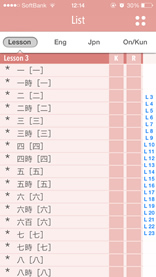



●Easy-to-use start screen lets you check your progress and select your study method
With just one start screen, you can see how well you have mastered the words and select the way you want to study them.
Checking your progress
The Menu screen displays for each card set the number of cards that you have yet to master, so you can give priority to the more challenging sets, and thus take an efficient approach to learning.
- Stats: Touching and holding the number displayed for a particular set will display the detailed results of the Check sorting process.
- Restore: Tap this button if you want to restore the Yes/No/Unsure designations of words so that all the cards originally in a particular set will be restored to it. (You can also individually restore words to a set by removing the checkmark next to it in the List function.)


Selecting the study method
Use the Menu screen to select the card sets you want to focus on and the method for studying them.
First, select your preferred study mode by tapping either “Kanji” or “Reading.”
↓
Next, select the card sets you want to study.
↓
Tap either “MyDeck” or “Check” to start studying.